| |
In this tutorial you’ll learn how to create your own functions, which can be used in functional bindings. Another feature which distinguishes Tridash from frameworks/toolkits, which offer bindings, is that new functions can be written in the same language, as the language in which the bindings are declared, rather than having to be implemented in a lower-level language.
Only some of the example applications will be demonstrated. Visit the source code for the tutorials to try out the remaining applications. |
New functions, referred to as meta-nodes, are defined using the
special : operator, which has the following syntax:
function(arg1, arg2, ...) : {
declarations...
}The left-hand side contains the function name (function) followed by
the argument list in brackets, where each item (arg1, arg2, …)
is the name of the local node to which the argument at that position
is bound.
The right-hand side, of the : operator, contains the declarations
making up the body of the function, which may consist of any Tridash
node declaration. The value of the last node in the declarations
list is returned by the function.
The meta-node can then be used as the operator of functor nodes, which are referred to as instances of the meta-node, declared after its definition.
The curly braces |
Example Adding Two Numbers.
# Add two numbersadd(x, y) : x + y
This is a comment. Comments begin with a |
In this example, an add meta-node is defined which takes two
arguments, x and y, and returns their sum.
Our sum application can thus be rewritten as follows:
<? /import(core) # Add two numbers add(x, y) : x + y ?> ... <div><label>A: <input value="<?@ to-int(a) ?>"/></label></div> <div><label>B: <input value="<?@ to-int(b) ?>"/></label></div> A + B is <?@ add(a, b) ?> ...
When an explicit binding to the self node is established inside a
meta-node, the value of the self node is returned rather than the
value of the last node in the meta-node’s body.
The following is an alternative implementation of the add meta-node.
add(x, y) : {
x + y -> self
}This is particularly useful when binding to subnodes of the self
node, which you’ll learn about later.
Meta-node arguments can be designated as optional by giving the
argument a default value. An optional argument is of the form arg :
value, where arg is the argument node identifier and value is the
default value, to which it is bound, if it is not provided.
Example.
increment(n, delta : 1) : n + delta
In this example, the argument delta is optional and is given the
default value 1 if it is not provided.
Examples.
increment(n) # delta defaults to 1 increment(n, 2) # delta = 2
Default values don’t have to be constants, in-fact any node expression can be used as a default value. In the case that the default value is a node, then that node will be implicitly bound to all instances of the meta-node, for which the argument is not provided.
Example: Node Default Values.
# Increment `n` by `d` increment(n, d : delta) : n + d
In this example the default value for the delta d is the value of
the global node delta. A binding between delta and each instance
of increment, for which a value for d is not provided, will be
established.
The effect of this is demonstrated in the following example application:
ui.html.
<?
/import(core)
# Increment `n` by `d`
increment(n, d : delta) : n + d
?>
<!doctype html>
<html>
<head>
<title>Optional Argument Default Value</title>
</head>
<body>
<h1>Optional Argument Default Value</h1>
<div><label>N: <br/><input value="<?@ to-int(n) ?>"/></label></div>
<div><label>Delta: <br/><input value="<?@ to-int(delta) ?>"/></label></div>
<hr/>
<div><strong>Increment(N): <?@ increment(n) ?></strong></div>
</body>
</html>
Enter an initial value for N and Delta:
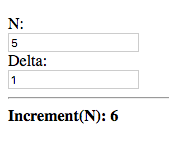
The value given to the delta (d) argument of increment is the
initial value given for Delta, which is 1.
Now try changing Delta:
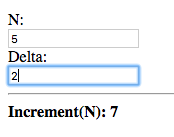
The value of the increment(n) node is updated, with the new value of
Delta given as the delta argument. This shows that a binding is
established rather than simply taking the value of the delta node.
A recursive meta-node contains an instance of itself in its definition.
The following are the classic examples of recursion:
Example: Factorial.
factorial(n) :
case(
n < 1 : 1, # Ignoring the case: n < 0
n * factorial(n - 1)
)
Example: Fibonacci Numbers.
fib(n) :
case(
n <= 1 : 1,
fib(n - 1) + fib(n - 2)
)
Recursion is the means by which Tridash provides iteration. The
definition of factorial, above, will result in the stack space being
exhausted for large values of n. This is due to the fact that each
invocation of the meta-node consumes a certain amount of stack
space. Since the recursive call to factorial has to be evaluated
before the return value of the current call can be computed, the
meta-node consumes an amount of stack space proportional to the value
of n.
If the definition is rewritten such that it is tail recursive, that is
the return value of factorial is the return value of the recursive
call, a constant amount of stack space is consumed.
Example: Tail-Recursive Factorial.
factorial(n, acc : 1) :
case(
n < 1 : acc, # Ignoring the case: n < 0
factorial(n - 1, n * acc)
)
This definition of factorial is tail recursive since the recursive
call appears directly as the default value of the case expression,
which is simply returned without any further operations performed on
it.
In the previous implementation, the multiplication was performed on
the result of the recursive call to factorial. In this
implementation, the multiplication is performed on an accumulator
argument, acc which is passed on to the recursive call and
eventually returned when factorial is called with n < 1.
Tridash supports general tail call optimization for mutually recursive meta-nodes. |
A meta-node may contain other meta-nodes inside its definition. These meta-nodes may only be used within the body of the meta-node and shadow meta-nodes, declared in the enclosing scope, with the same identifiers.
With nested meta-nodes we can rewrite our previous tail-recursive
factorial meta-node without having to expose the accumulator
argument acc, which is an implementation detail.
Example: Factorial with nested iter meta-node.
factorial(n) : {
iter(n, acc) : {
case(
n < 1 : acc, # Ignoring the case: n < 0
iter(n - 1, n * acc)
)
}
iter(n, 1)
}
The computation of the factorial is implemented in the nested
tail-recursive meta-node iter. The factorial meta-node simply
calls this meta-node with the initial value for the accumulator.
Nodes which appear as the target (observer) of a binding, declared within the body of a meta-node, are local to the meta-node’s body and may only be referenced within it. These may be used to store intermediate results or to break up complex expression into multiple nodes.
Example: Average.
average(a, b) : {
sum <- a + b  sum / 2
}
sum / 2
}
In this example a local node sum is created, since it is bound (as
the target) to the value of a + b. The value returned by average
is the value of sum divided by 2.
A meta-node may reference nodes declared in the global scope or the enclosing scope(s) containing the meta-node definition. This creates a binding between the referenced node and each instance of the meta-node. The net result is that whenever the value of the referenced node changes, the value of the instance is recomputed. In essence a reference to an outer node can be thought of as an additional hidden argument.
An outer node with the same identifier as a local node can be
referenced with the |
Outer node references can be demonstrated by changing the definition
of increment, in the Increment Application developed earlier in
this tutorial, to the following:
Increment with reference to delta.
increment(n) : n + delta
The d argument has been removed and replaced with delta in the
body.
Repeat the same experiment, changing the delta. You should observe the same results.
In this example we’ll be developing an application which displays a simple meter, representing a quantity, which changes color as the quantity approaches the maximum.
Let’s start off with the following HTML interface:
ui.html.
<!doctype html>
<html>
<head>
<title>Simple Meter</title>
<style>
.meter-box {
margin-top: 5px;
width: 200px;
height: 1em;
border: 1px solid black;
}
.meter-bar {
height: 100%;
}
</style>
</head>
<body>
<h1>Simple Meter</h1>
<div><label>Maximum: <input value="<?@ to-real(maximum) ?>"/></label></div>
<div><label>Quantity: <input value="<?@ to-real(quantity) ?>"/></label></div>
<div class="meter-box">
<div id="meter" class="meter-bar"></div>
</div>
</body>
</html>
The file contains a few CSS class definitions for styling the elements which display the meter, located at the bottom of the file. |
The |
The interface consists of two input fields for entering the values for
the Maximum and Quantity, which are bound to the nodes maximum
and quantity, respectively.
We’d like the meter to be displayed in a color which is in between green (empty) and red (full) depending on where the value of the quantity lies between 0 and the maximum.
First we’ll write a utility meta-node lerp for linearly
interpolating between two values:
Meta-Node lerp.
lerp(a, b, alpha) : a + alpha * (b - a)
The value returned by lerp is the value between a and b
proportional to where alpha lies between 0 and 1.
This meta-node will be used to interpolate between green and red depending on where the quantity lies between 0 and the maximum.
We can compute the value for alpha by dividing the value for the
quantity by the maximum.
scale <- quantity / maximum
This assumes that |
Before we perform the interpolation, we need to make sure that scale
is a value between 0 and 1. Let’s write another utility meta-node
clamp which clamps a value to a given range.
Meta-Node clamp.
clamp(x, min, max) :
case (
x < min : min,
x > max : max,
x
)
This meta-node returns the value of its first argument x if it is
between min and max, otherwise returns min if x is less than
min, or max if x is greater than max.
We can amend the computation of scale such that it does not exceed
0 and 1, by using the clamp meta-node.
scale <- clamp(quantity / maximum, 0, 1)
Finally we can interpolate between the two colours. We’ll be using the HSL (Hue Saturation Luminance) colorspace, and interpolating in the Hue component.
The HSL, rather than the RGB, colorspace was used as it provides better interpolation results. |
hue <- lerp(120, 0, scale)
hue is bound to a value interpolated between green (Hue 120) and red
(Hue 0) with the value of scale as the interpolation coefficient.
Before we bind the interpolated color to the color of the meter, let’s write another utility meta-node which takes values for the hue, saturation and luminance components and produces a CSS HSL color string.
Meta-Node make-hsl.
make-hsl(h, s, l) :
format("hsl(%s,%s%%,%s%%)", h, s, l)
The
|
We can now generate a valid CSS color string using make-hsl that
we’ll bind to the color of the meter element, which is the element
with ID meter.
self.meter.style.backgroundColor <-
make-hsl(hue, 90, 45)The |
The constant values 90 and 45 have been chosen for the saturation
and luminance components.
The last thing we need to do is adjust the width of the meter
depending on the quantity value. We’ll simply multiply the value of
scale by 100, to convert it to a percentage (indicating it should
occupy that percentage of the width of its parent element), and bind
it to the meter element’s width attribute.
format("%s%%", scale * 100) -> self.meter.style.widthOur application is complete. Add the following Tridash code tag to the
top of the ui.html file.
<?
/import(core)
# Utilities
lerp(a, b, alpha) : a + alpha * (b - a)
clamp(x, min, max) :
case (
x < min : min,
x > max : max,
x
)
make-hsl(h, s, l) :
format("hsl(%s,%s%%,%s%%)", h, s, l)
# Application Logic
scale <- clamp(quantity / maximum, 0, 1)
hue <- lerp(120, 0, scale)
self.meter.style.backgroundColor <-
make-hsl(hue, 90, 45)
format("%s%%", scale * 100) -> self.meter.style.width
?>Build and run the application, and enter some values for the quantity and maximum, such that the quantity is less than half the maximum.
![Maximum: 100, Quantity: 20, [Almost empty bright green meter]](images/tutorial4/snap3.png)
![Maximum: 100, Quantity: 40, [Almost empty dull green meter]](images/tutorial4/snap4.png)
The meter is mostly empty and displayed in a green color.
Now increase the quantity such that it is greater than half the maximum.
![Maximum: 100, Quantity: 60, [Half full yellow meter]](images/tutorial4/snap5.png)
![Maximum: 100, Quantity: 90, [Almost full red meter]](images/tutorial4/snap6.png)
The meter is more than half full and its color approaches red as the quantity approaches the maximum.